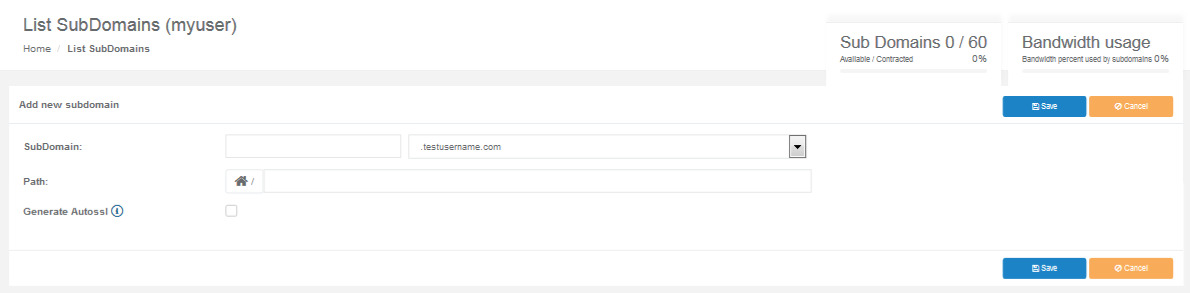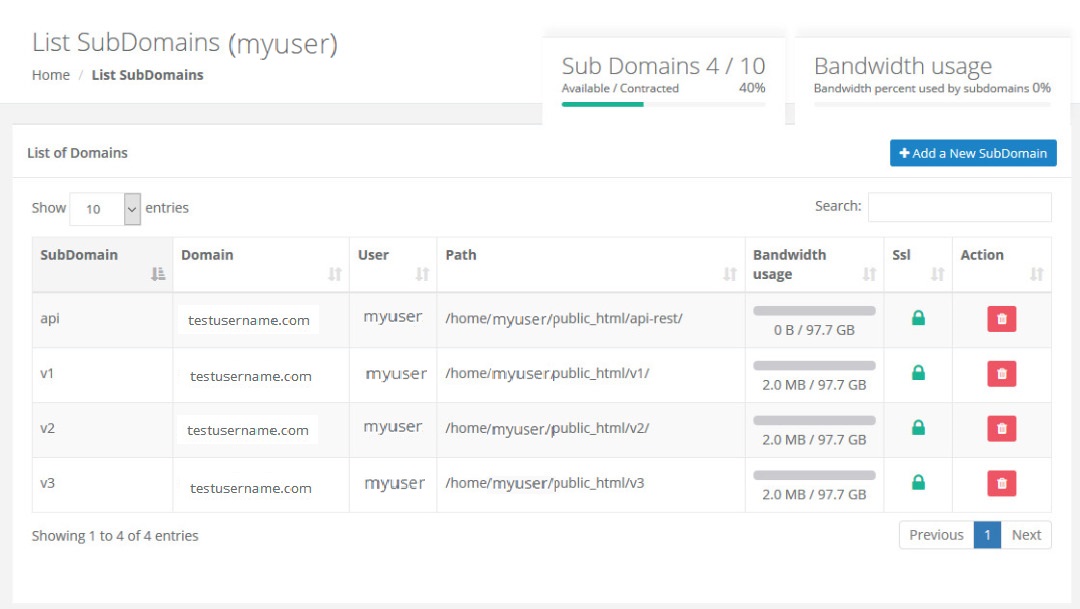Subdomains
This module allows you to create additional Subdomains for your account, these SubDomains can be directed to the main folder or to routes customized by the user.
The limit number of SubDomains that you can add will be defined by the package that has been purchased.
Click Add a New SubDomain.
Add SubDomain, select the Domain to which it will be assigned, Path, if you want to modify the path of the SubDomain, click on the house icon, add or not the SSL certificate and click Save.
In this way, you can create your list of new SubDomains with their descriptions.
The padlock will indicate whether or not the SSL Certificate has been generated.